Mobility in Cooja-2.7 Simulator
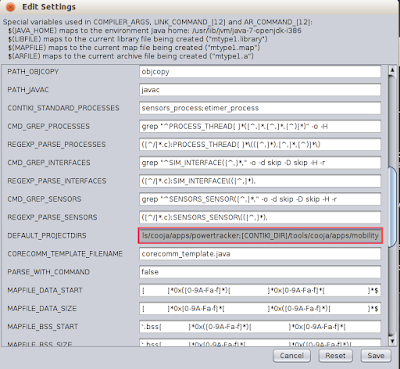
Mobility in Contiki-2.7 C ooja Simulator This blog has set of steps needed for incorporating the mobility plugin and use it in the scenarios for IOT and WSN in Cooja Simulator. Step 1 : Download Plugin The mobility plugin for Cooja is available on the URL below http://sourceforge.net/p/contikiprojects/code/HEAD/tree/sics.se/mobility/ Create a new directory at cd contiki/tools/cooja/apps Name it mobility Download the files for the URL and dump it in the “mobility” folder and make sure that you make the folder structure, as it is given in the URL. Step 2 : Building the plugin Navigate to the mobility folder with cd contiki/tools/cooja/apps/mobility from terminal and run the command sudo ant jar This will build the plugin There might be an issue in a file call “build.xml” at the path “ /home/user/contiki/tools/cooja/apps/mobility ” at line 7 saying that the build cannot find/build th...